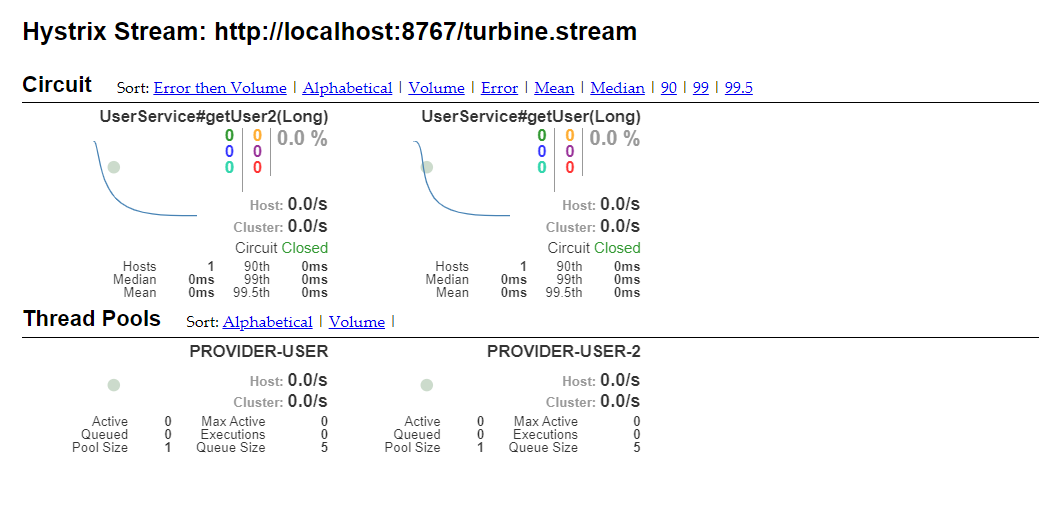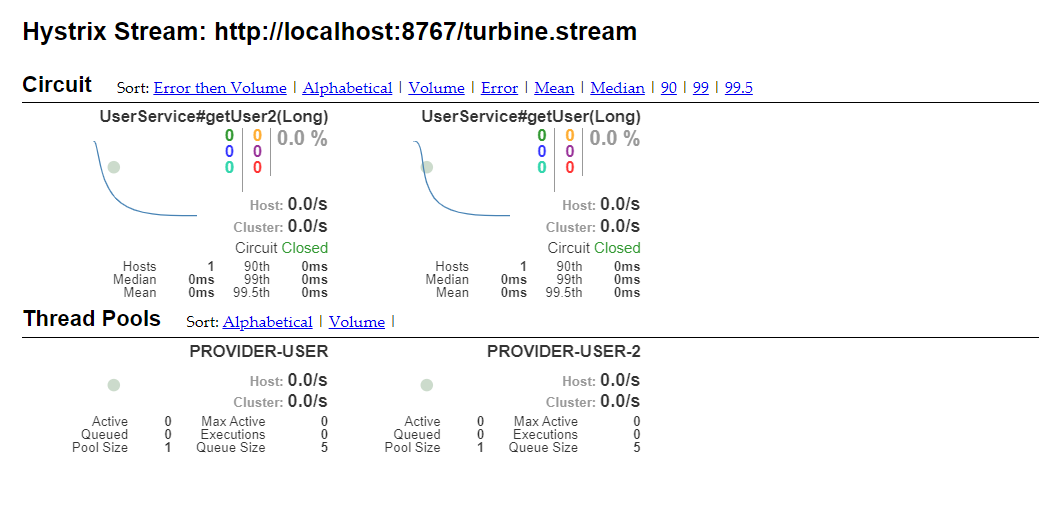java
多应用监控
新建一个子模块 hystrix-dashboard-turbine
依赖
1
2
3
4
5
6
7
8
9
10
11
12
13
14
15
16
17
18
19
20
21
22
23
24
25
| <?xml version="1.0" encoding="UTF-8"?>
<project xmlns="http://maven.apache.org/POM/4.0.0"
xmlns:xsi="http://www.w3.org/2001/XMLSchema-instance"
xsi:schemaLocation="http://maven.apache.org/POM/4.0.0 http://maven.apache.org/xsd/maven-4.0.0.xsd">
<parent>
<artifactId>springcloud</artifactId>
<groupId>com.qn</groupId>
<version>1.0-SNAPSHOT</version>
</parent>
<modelVersion>4.0.0</modelVersion>
<artifactId>hystrix-dashboard-turbine</artifactId>
<dependencies>
<dependency>
<groupId>org.springframework.cloud</groupId>
<artifactId>spring-cloud-starter-netflix-hystrix-dashboard</artifactId>
</dependency>
<dependency>
<groupId>org.springframework.cloud</groupId>
<artifactId>spring-cloud-netflix-turbine</artifactId>
</dependency>
</dependencies>
</project>
|
配置
1
2
3
4
5
6
7
8
9
10
11
12
13
14
15
16
17
18
| server:
port: 8767
spring:
application:
name: hystrix-dashboard-turbine
eureka:
client:
serviceUrl:
defaultZone: http://localhost:9999/eureka
turbine:
aggregator:
cluster-config: default
cluster-name-expression: new String("default")
app-config: consumer-feign, consumer-feign-2
|
启动类
1
2
3
4
5
6
7
8
| @SpringBootApplication
@EnableTurbine
@EnableHystrixDashboard
public class TurbineApp {
public static void main(String[] args) {
SpringApplication.run(TurbineApp.class,args);
}
}
|
复制一个提供者服务
依赖
1
2
3
4
5
6
7
8
9
10
11
12
13
14
| <?xml version="1.0" encoding="UTF-8"?>
<project xmlns="http://maven.apache.org/POM/4.0.0"
xmlns:xsi="http://www.w3.org/2001/XMLSchema-instance"
xsi:schemaLocation="http://maven.apache.org/POM/4.0.0 http://maven.apache.org/xsd/maven-4.0.0.xsd">
<parent>
<artifactId>springcloud</artifactId>
<groupId>com.qn</groupId>
<version>1.0-SNAPSHOT</version>
</parent>
<modelVersion>4.0.0</modelVersion>
<artifactId>provider-user-2</artifactId>
</project>
|
配置
1
2
3
4
5
6
7
8
9
10
11
12
13
14
15
| server:
port: 7901 #自定义boot项目访问端口
spring:
application:
name: provider-user-2
eureka:
instance:
hostname: localhost
lease-expiration-duration-in-seconds: 15
lease-renewal-interval-in-seconds: 5
client:
service-url:
defaultZone: http://localhost:9999/eureka
|
复制一个 Feign 客户端
依赖
1
2
3
4
5
6
7
8
9
10
11
12
13
14
15
16
17
18
19
20
21
22
23
24
25
26
| <?xml version="1.0" encoding="UTF-8"?>
<project xmlns="http://maven.apache.org/POM/4.0.0"
xmlns:xsi="http://www.w3.org/2001/XMLSchema-instance"
xsi:schemaLocation="http://maven.apache.org/POM/4.0.0 http://maven.apache.org/xsd/maven-4.0.0.xsd">
<parent>
<artifactId>springcloud</artifactId>
<groupId>com.qn</groupId>
<version>1.0-SNAPSHOT</version>
</parent>
<modelVersion>4.0.0</modelVersion>
<artifactId>consumer-feign-2</artifactId>
<dependencies>
<dependency>
<groupId>org.springframework.cloud</groupId>
<artifactId>spring-cloud-starter-netflix-hystrix</artifactId>
</dependency>
<dependency>
<groupId>org.springframework.cloud</groupId>
<artifactId>spring-cloud-starter-netflix-hystrix-dashboard</artifactId>
</dependency>
</dependencies>
</project>
|
配置
1
2
3
4
5
6
7
8
9
10
11
12
13
14
15
16
17
18
19
20
21
22
23
24
25
26
27
28
| server:
port: 8901
spring:
application:
name: consumer-feign-2
eureka:
instance:
hostname: localhost
lease-expiration-duration-in-seconds: 15
lease-renewal-interval-in-seconds: 5
client:
service-url:
defaultZone: http://localhost:9999/eureka
PROVIDER-USER:
ribbon:
NFLoadBalancerRuleClassName: com.netflix.loadbalancer.RandomRule
feign:
hystrix:
enabled: true
management:
endpoints:
web:
exposure:
include: "*"
|
Service 接口
1
2
3
4
5
6
7
8
|
@FeignClient(value ="PROVIDER-USER-2",fallback = ServiceHystrixImpl.class)
public interface UserService {
@GetMapping("/user/{id}")
User getUser2(@PathVariable Long id);
}
|
1
2
3
4
5
6
7
| @Component
public class ServiceHystrixImpl implements UserService {
@Override
public User getUser2(Long id) {
return new User(12345l);
}
}
|
查看监控
- 启动 hystrix-dashboard-turbine、俩个 Feign 客户端、两个提供者服务、eureka 客户端。
- 访问网址http://localhost:8767/hystrix ,输入输入: http://localhost:8767/turbine.stream ,然后点击 Monitor Stream ,可以看到出现了监控列表,分别访问http://localhost:8900/order/1、http://localhost:8901/order/1,显示界面如下: