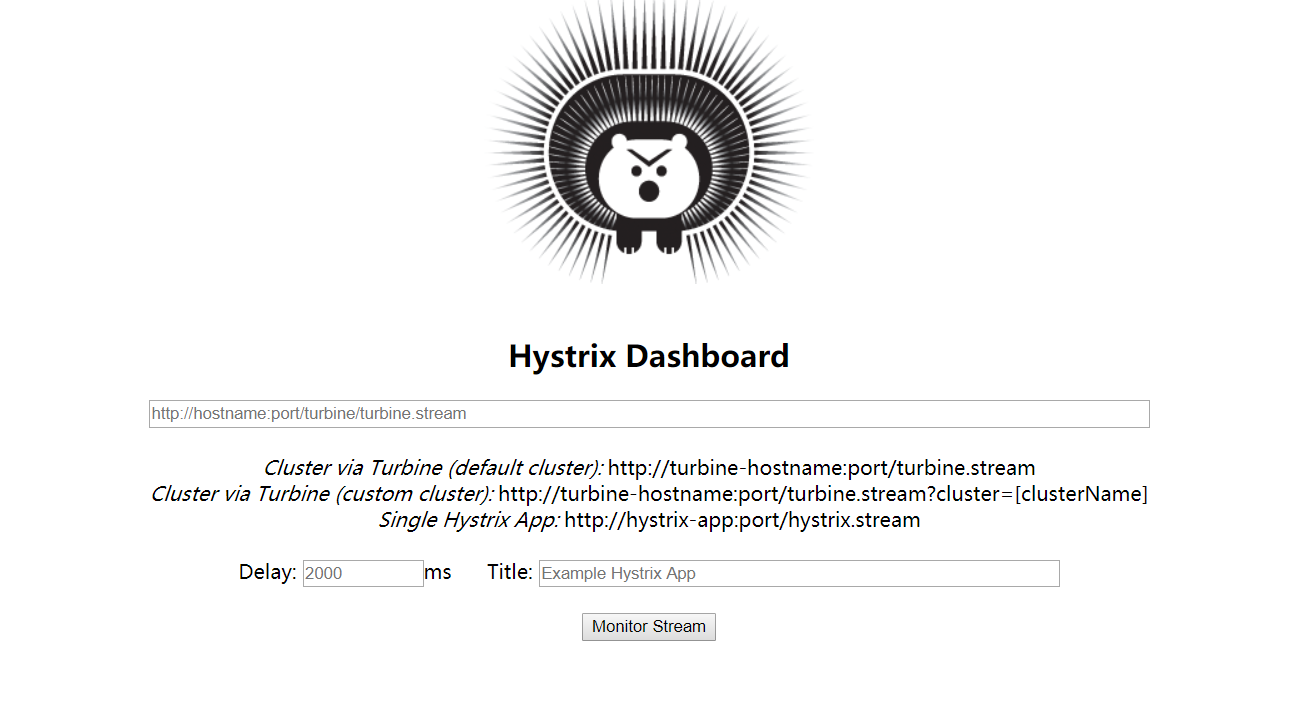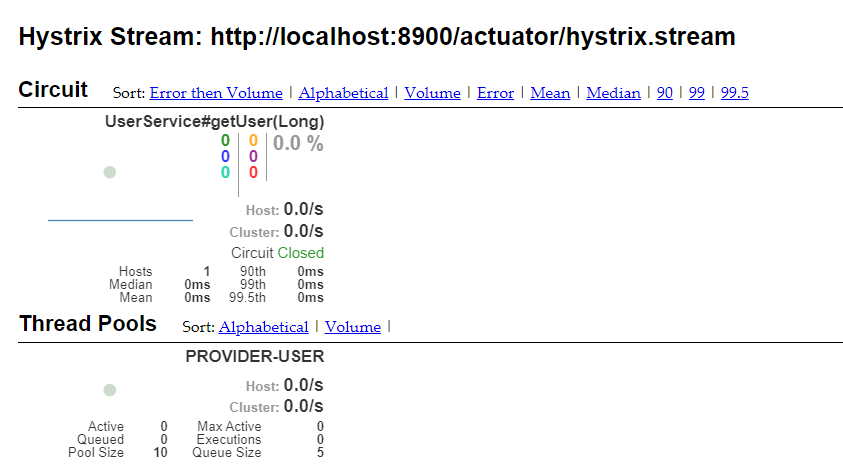java
使用上一章建立的 Feign 客户端
添加配置文件
1
2
3
| feign:
hystrix:
enabled: true
|
fallback 类
1
2
3
4
5
6
7
| @Component
public class ServiceHystrixImpl implements UserService {
@Override
public User getUser(Long id) {
return new User(12345l);
}
}
|
修改 Service 接口
1
2
3
4
5
6
7
8
|
@FeignClient(value ="PROVIDER-USER",fallback = ServiceHystrixImpl.class)
public interface UserService {
@GetMapping("/user/{id}")
User getUser(@PathVariable Long id);
}
|
测试
1
| 启动Feign客户端,访问提供者服务,url地址同上,停止服务提供者,再次访问,会返回服务降级内容。
|
熔断器监控 Hystrix Dashboard(单一应用)
添加依赖
1
2
3
4
5
6
7
8
9
10
11
12
13
14
15
16
17
18
19
20
21
22
23
24
25
26
| <?xml version="1.0" encoding="UTF-8"?>
<project xmlns="http://maven.apache.org/POM/4.0.0"
xmlns:xsi="http://www.w3.org/2001/XMLSchema-instance"
xsi:schemaLocation="http://maven.apache.org/POM/4.0.0 http://maven.apache.org/xsd/maven-4.0.0.xsd">
<parent>
<artifactId>springcloud</artifactId>
<groupId>com.qn</groupId>
<version>1.0-SNAPSHOT</version>
</parent>
<modelVersion>4.0.0</modelVersion>
<artifactId>consumer-feign</artifactId>
<dependencies>
<dependency>
<groupId>org.springframework.cloud</groupId>
<artifactId>spring-cloud-starter-netflix-hystrix</artifactId>
</dependency>
<dependency>
<groupId>org.springframework.cloud</groupId>
<artifactId>spring-cloud-starter-netflix-hystrix-dashboard</artifactId>
</dependency>
</dependencies>
</project>
|
添加配置文件内容
1
2
3
4
5
6
|
management:
endpoints:
web:
exposure:
include: "*"
|
启动类添加注解
1
2
3
4
5
6
7
8
9
10
11
12
13
14
| @SpringBootApplication
@EnableEurekaClient
@EnableFeignClients
@EnableHystrixDashboard
@EnableCircuitBreaker
public class ConsumerFeignApp {
public static void main(String[] args) {
SpringApplication.run(ConsumerFeignApp.class,args);
}
}
|
测试
- 启动 Feign 客户端,访问网址http://localhost:8900/hystrix/,显示界面如下:
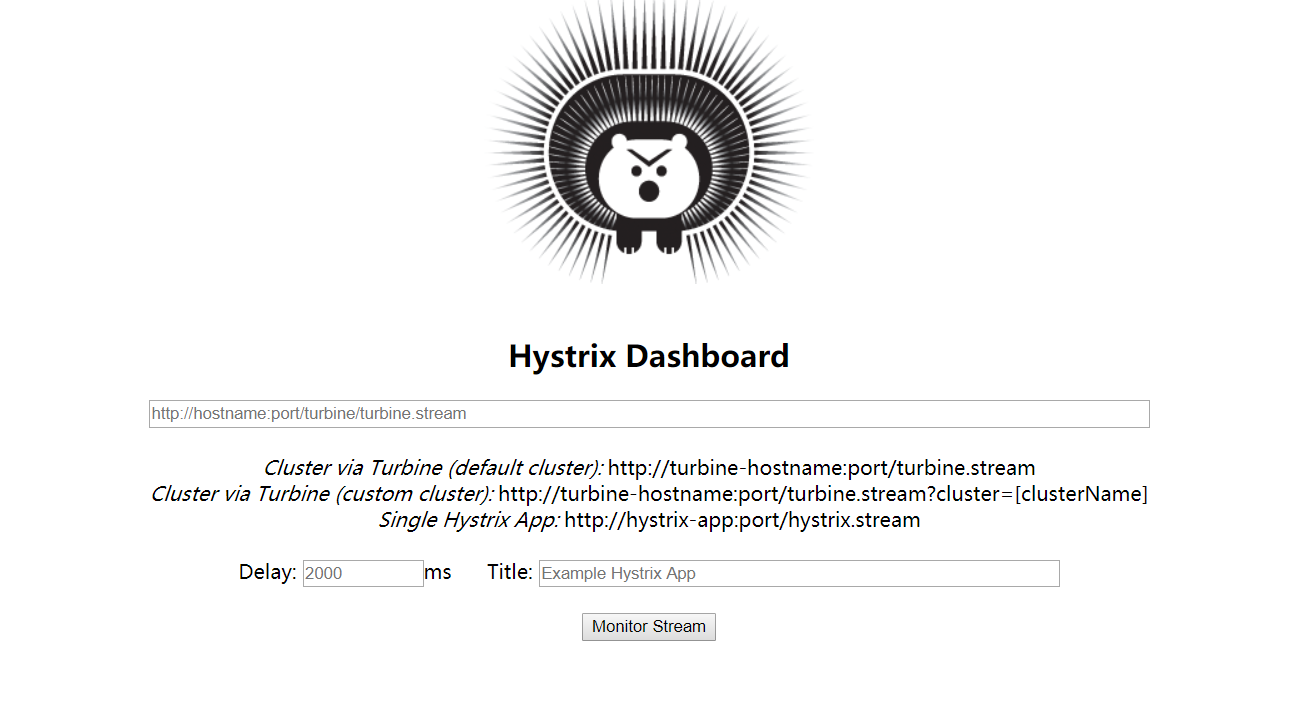
- 输入http://localhost:8900/actuator/hystrix.stream,点击monitor,显示界面如下:
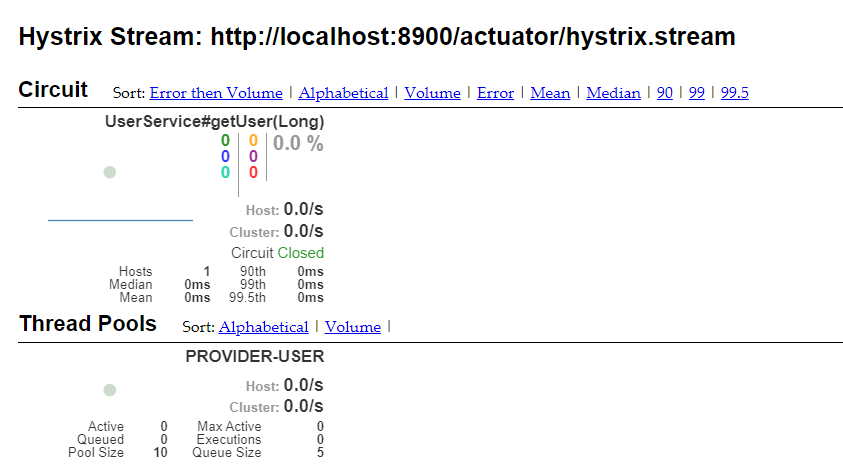
- 只使用 Hystrix Dashboard 的话, 你只能看到单个应用内的服务信息, 这明显不够. 我们需要一个工具能让我们汇总系统内多个服务的数据并显示到 Hystrix Dashboard 上,这个工具就是 Turbine.详见springcloud实战之Hystrix(2)