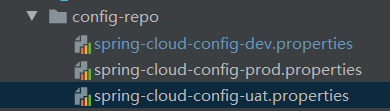创建一个远程仓库(本地建立一个配置仓库由 idea 提交给 git)
本地
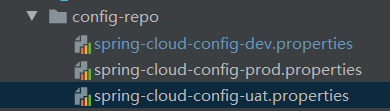
git
我的配置仓库
java
创建一个 config-server 组件
依赖
1
2
3
4
5
6
7
8
9
10
11
12
13
14
15
16
17
18
19
20
| <?xml version="1.0" encoding="UTF-8"?>
<project xmlns="http://maven.apache.org/POM/4.0.0"
xmlns:xsi="http://www.w3.org/2001/XMLSchema-instance"
xsi:schemaLocation="http://maven.apache.org/POM/4.0.0 http://maven.apache.org/xsd/maven-4.0.0.xsd">
<parent>
<artifactId>springcloud</artifactId>
<groupId>com.qn</groupId>
<version>1.0-SNAPSHOT</version>
</parent>
<modelVersion>4.0.0</modelVersion>
<artifactId>config-server</artifactId>
<dependencies>
<dependency>
<groupId>org.springframework.cloud</groupId>
<artifactId>spring-cloud-config-server</artifactId>
</dependency>
</dependencies>
</project>
|
配置
1
2
3
4
5
6
7
8
9
10
11
12
13
14
15
16
17
18
19
20
| server:
port: 8769
eureka:
client:
register-with-eureka: false
fetch-registry: false
spring:
application:
name: spring-cloud-config-server
cloud:
config:
server:
git:
uri: https://github.com/qn101630/qn101630.github.io.git # 配置git仓库的地址,这是我的公开git,可以不用登录密码
search-paths: config-repo # git仓库地址下的相对地址,可以配置多个,用,分割。
username: qn101630 # git仓库的账号
password: qn192837QN
default-label: code
|
启动类
1
2
3
4
5
6
7
| @SpringBootApplication
@EnableConfigServer
public class ConfigServerApp {
public static void main(String[] args) {
SpringApplication.run(ConfigServerApp.class, args);
}
}
|
访问远程配置
访问地址:http://localhost:8769/spring-cloud-config-dev.properties
创建一个 config-client 组件
依赖
1
2
3
4
5
6
7
8
9
10
11
12
13
14
15
16
17
18
19
20
21
22
| <?xml version="1.0" encoding="UTF-8"?>
<project xmlns="http://maven.apache.org/POM/4.0.0"
xmlns:xsi="http://www.w3.org/2001/XMLSchema-instance"
xsi:schemaLocation="http://maven.apache.org/POM/4.0.0 http://maven.apache.org/xsd/maven-4.0.0.xsd">
<parent>
<artifactId>springcloud</artifactId>
<groupId>com.qn</groupId>
<version>1.0-SNAPSHOT</version>
</parent>
<modelVersion>4.0.0</modelVersion>
<artifactId>config-client</artifactId>
<dependencies>
<dependency>
<groupId>org.springframework.cloud</groupId>
<artifactId>spring-cloud-config-client</artifactId>
</dependency>
</dependencies>
</project>
|
配置
application.yml
1
2
3
4
5
6
7
8
9
| server:
port: 8771
eureka:
client:
register-with-eureka: false
fetch-registry: false
spring:
application:
name: spring-cloud-config-client
|
bootstrap.yml
1
2
3
4
5
6
7
| spring:
cloud:
config:
name: spring-cloud-config
profile: dev
uri: http://localhost:8769/
label: code
|
启动类
1
2
3
4
5
6
| @SpringBootApplication
public class ClientApp {
public static void main(String[] args) {
SpringApplication.run(ClientApp.class,args);
}
}
|
业务类
1
2
3
4
5
6
7
8
9
10
11
| @RestController
public class HelloController {
@Value("${config.hello}")
private String hello;
@RequestMapping("testConfig")
public String test() {
return "读取到配置中心:" + hello;
}
}
|
最终测试
启动项目后访问:http://localhost:8769/hello
问题
目前我们的配置信息是由 client 去拉取,但是 git 上的配置发生了改变,client 无法及时的获取更改后的配置,必须重新启动 client 才可以,这显然是不合适的,所以我们还要实现动态获取配置,详情请见springcloud实战之Config(2)
参考资料
配置中心 Spring Cloud Config 初体验